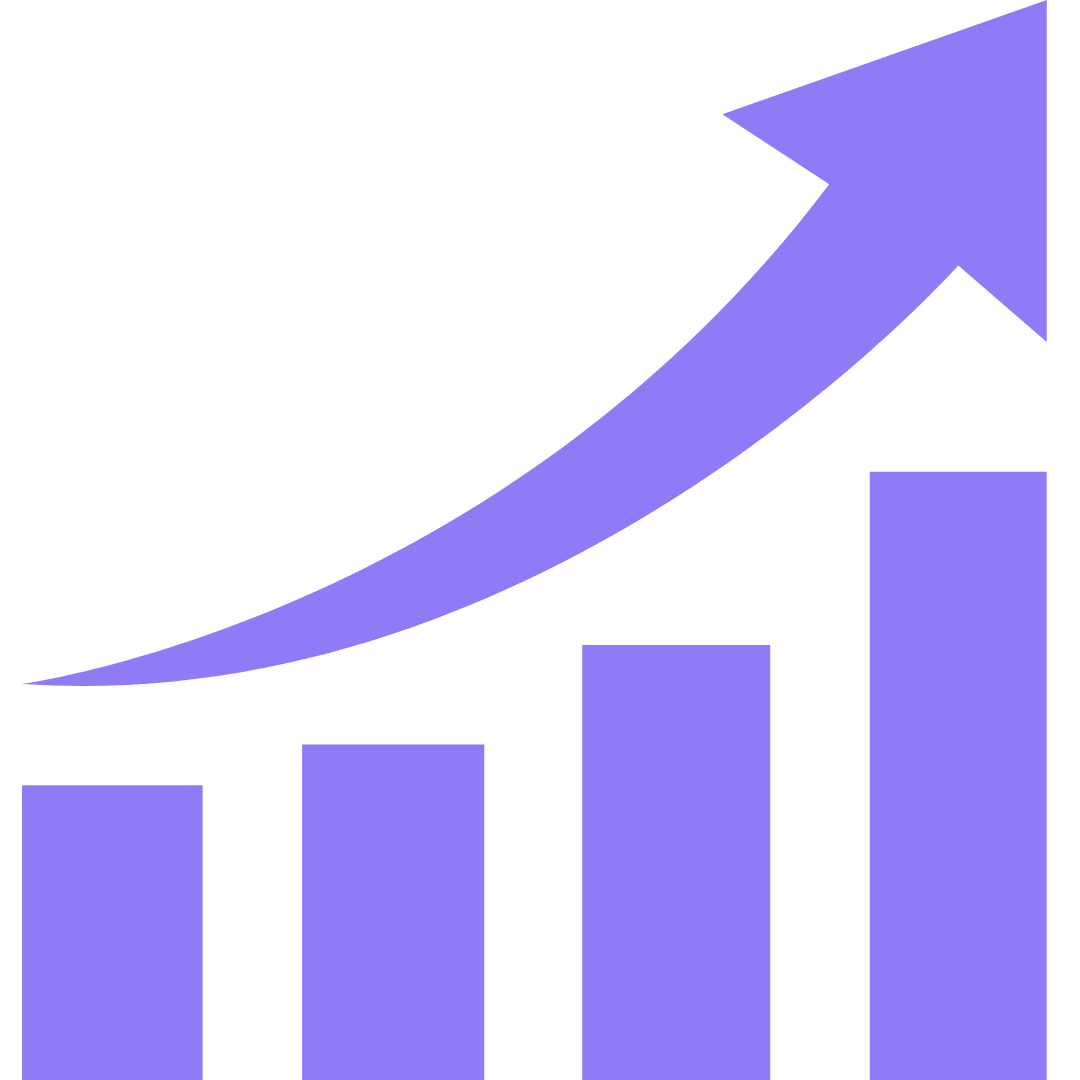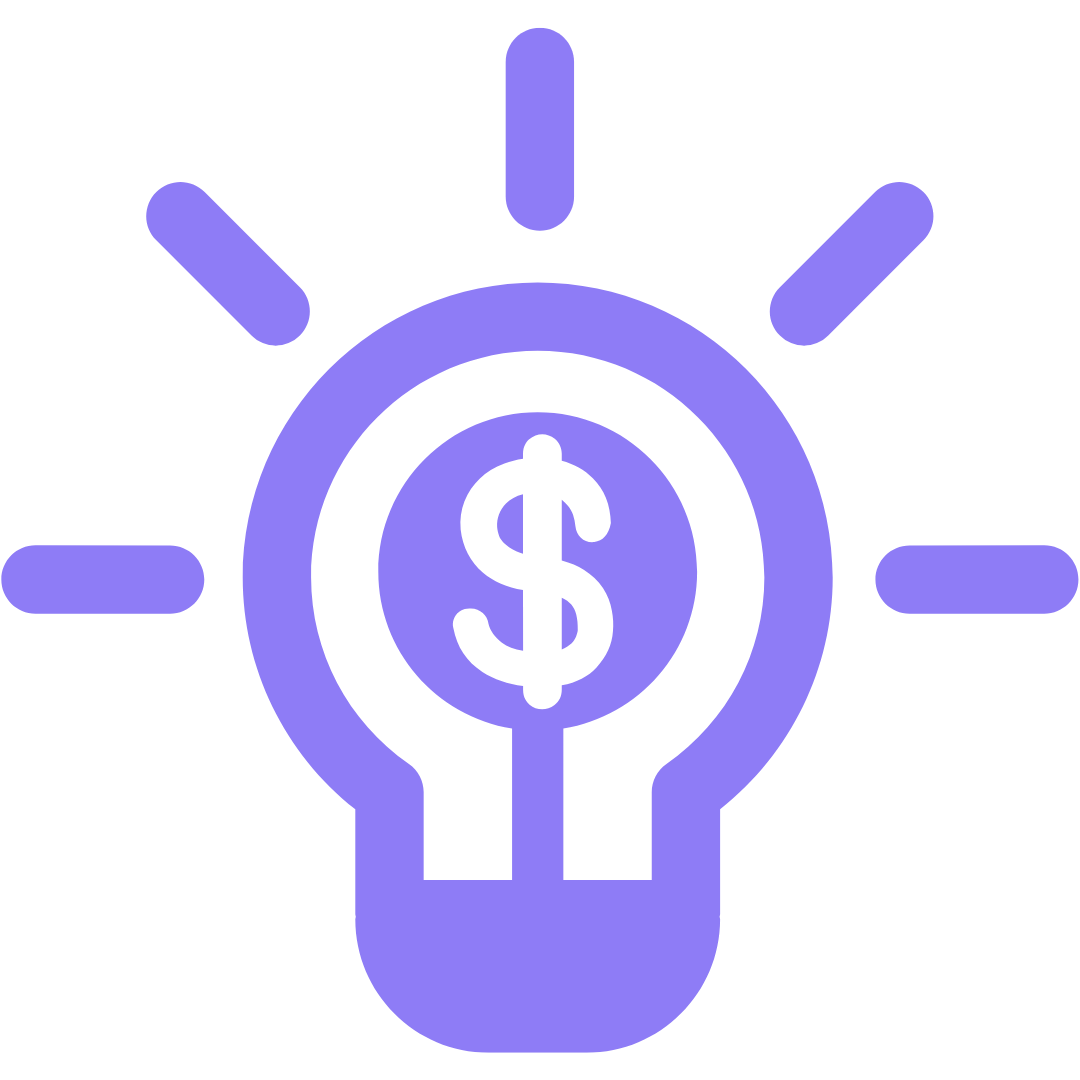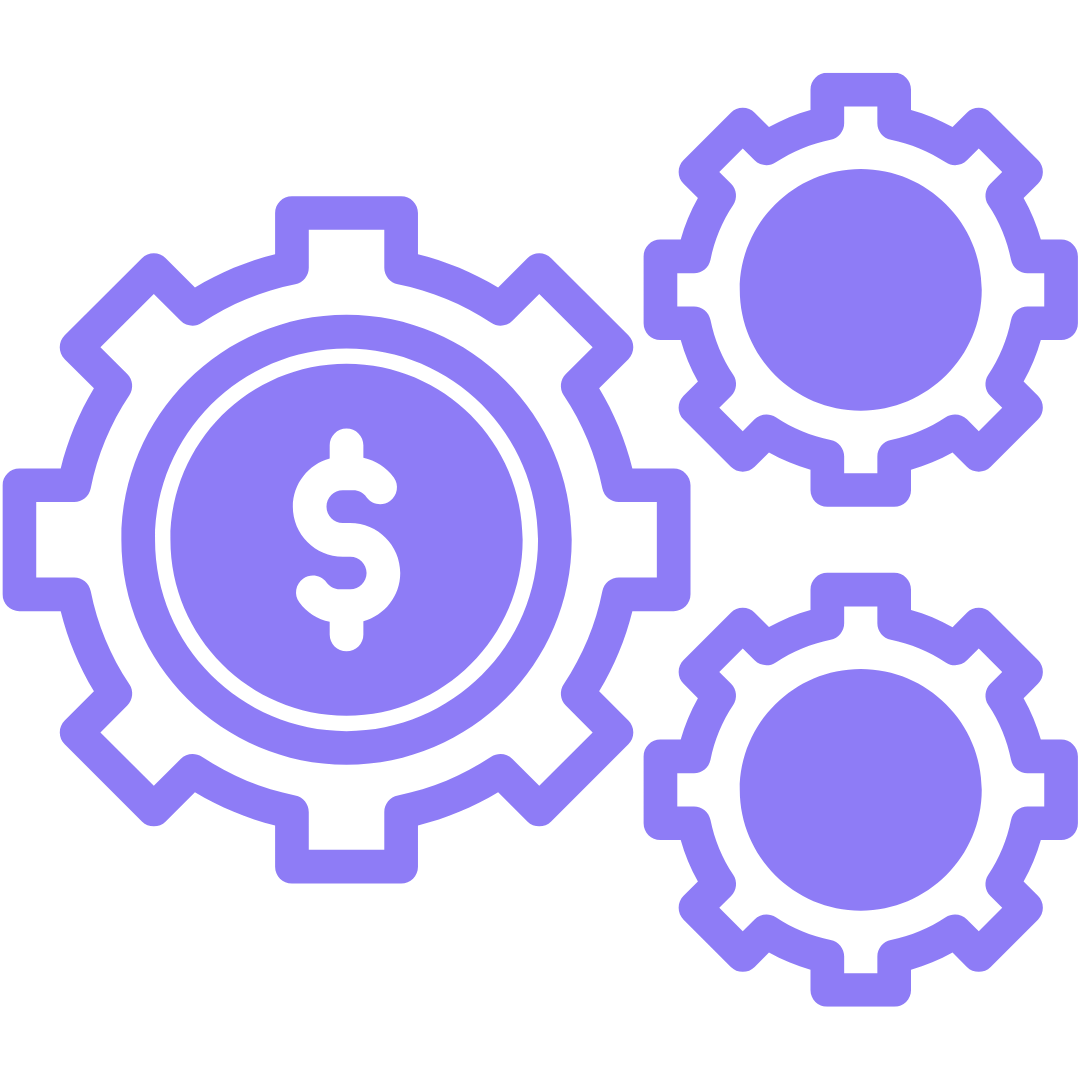You’ve worked so hard on your branding, and font is a big element of this! Trust us, we know. It can change your look and feel, even before customers have had the time to delve deep into your product.
Unfortunately, as beautiful as they are, fonts are one of those things that can be very tricky to master in email marketing. That beautiful cursive print you chose or that standout italic text. We love it as much as you do. But your email providers don’t always share the same sentiment. That’s where web-safe fonts come in to save the day. We’ve broken down just why below.
Firstly, what is a web-safe font?
A web-safe font is a ‘default’ font that can be found across all email providers and computers. Think Arial or Times New Roman. They are stock standard and easy to read, and they’re widely accessible, even on old devices.
Secondly, what is a system font?
A system font, on the other hand, is a font that you have uploaded into Klaviyo. This may be either from fonts you have stored on your computer or fonts that you have downloaded from a server. While you can see them clearly and beautifully, they are not fonts that all people can access. If you were to send an email using this font to a customer, one of two things is likely to happen:
-
The font defaults to a readily available web-safe font
-
The font and format become unreadable due to system glitches
Why web-safe fonts are ideal
As mentioned above, web-safe fonts are trusted and used widely. This means that no matter when you’re sending an email, what device you created it on and where you’re sending it to, it is all the more likely to render the way you want it to. Your email may be less ‘branded’ in the sense that it doesn’t utilise your specific font. However, it means that customers do not miss the opportunity to hear from you.
If using a custom font is an absolute necessity, we always recommend setting a fallback font. This means that in the event your text doesn’t render, it shifts to a web-safe font instead of trying to patch up errors on its own. By electing a fall-back, you guarantee that even if your email does not exactly look the way you want it to, your customers still get the message.
Is there any way you can use your custom fonts?
Aside from what we’ve mentioned above. Yes. Yes, there is!
The whole debacle about fonts truly only comes into play when email HTML is considered. To put it into layman’s terms, this means any email content that is directly typed into Klaviyo. Think about your body text, footer text and unsubscribe text. Text in your images, however, is a completely different story! As these are embedded into your imagery itself, they don’t face the same risks of becoming illegible or unreadable across various servers and systems.
For the best results that still feel branded, we recommend using your brand fonts in images and defaulting to web-safe fonts in your written HTML content. This strikes the perfect balance and allows you to put your own unique spin on things.
The Email By Design Team Cares About The Small Details
The small details, such as web-safe fonts, often make the biggest differences when email marketing is considered. We care about every detail and are passionate about ensuring your customers receive the best experience each time you email them. Ready to partner with a team that oversees the nitty gritty?